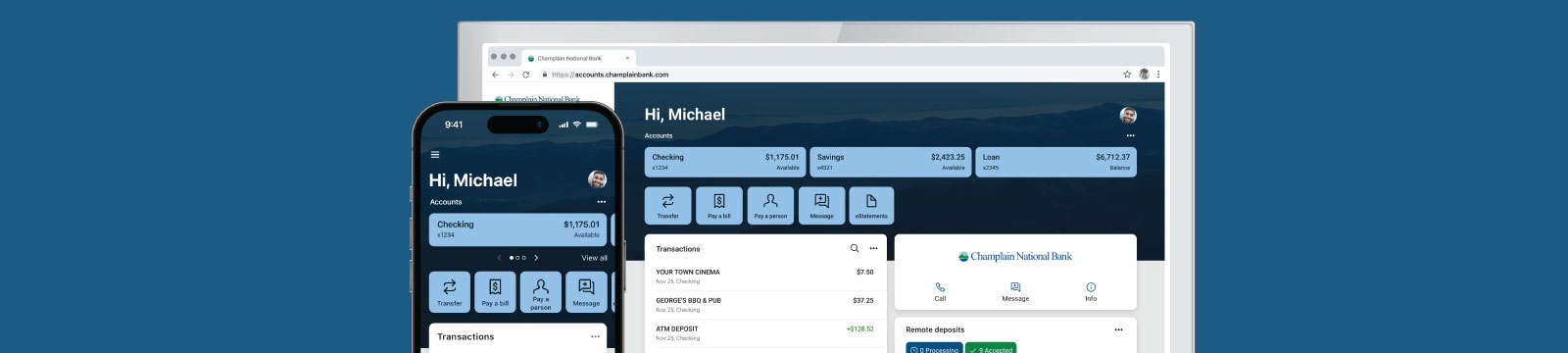
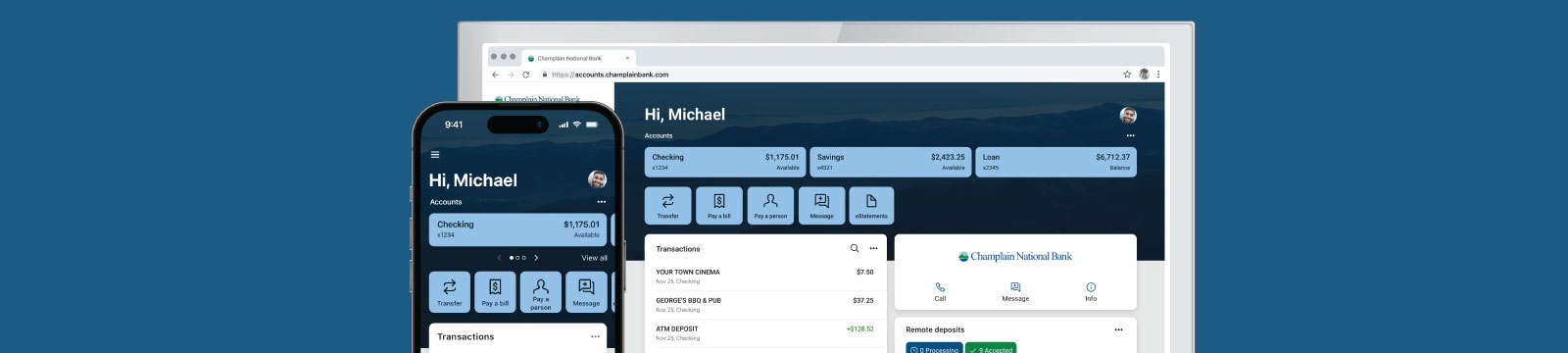
No matter how you prefer to access your bank accounts, whether it’s by logging in to Online Banking on your desktop, or by using our Mobile Banking App on the go, you’ll have the latest banking technology at your fingertips that puts you in control of your money. You’ll have an up-to-the-minute overview of your accounts with features to help you stay organized so you can make smarter financial decisions. Understand your activity and find what you’re looking for – fast. Plus, pay bills, send money to friends and family, and transfer funds quickly and securely.
mobile banking app
Download our free Champlain National Bank Mobile Banking App to make managing your money even easier on your phone or tablet. Simply search “Champlain” in the Apple App Store or Google Play and our Mobile Banking App should be one of the results. Easily and securely log in by using biometrics or a PIN. Make check deposits with a snap of your camera using Remote Deposit. You can personalize your experience by arranging the Cards in a way that makes the most sense to you. Data rates may apply.
transactions
Online Banking should be your one-stop-shop for keeping track of your spending. You’ll be able to add tags, notes, and even images (like a picture of your receipt) to each transaction you choose. Find charges fast with easy-to-use search options. Search by date, keyword, amount, check number, transaction type, and tag. Sort by the date, amount, debit or credit, and more! You will be able to access 90 days of your transaction history for each account.
transfer funds
You can easily transfer money between your Champlain National Bank personal accounts through Online Banking. Initiate one-time, future date, or repeating transfers. You will not be able to transfer money between personal and business accounts.
external account transfers
Transfer money easily between your personal accounts at Champlain National Bank and other financial institutions with External Account Transfers through Online Banking. You will be able to transfer money both from and to accounts at another financial institution for which you have authority to transfer funds.
estatements
Access your bank statements right from Online Banking or the Mobile Banking App, and you’ll never have to wait for the mail or sort through a stack of paper statements again! Your eStatements will look just like the statements you receive in the mail, and you’ll receive an email whenever a new statement is available. eStatements also keeps your account information safer with anti-phishing technology.
bill pay
Bill Pay allows you to pay practically anyone or any bill through Online Banking. You control who you want to pay, when you want to make the payment, and which account you want to use. You can pay utilities, bills, individuals (such as a landlord), and send money to family and friends. You’ll also have choices about how and when to deliver your payment, and whether you want it to be sent electronically or by check. Send gift checks and set up helpful payment reminders. We’ll even keep a record for you of 18 months of payment activity.
zelle®
Send and receive money from friends, family, and others you trust in the US, even if they bank somewhere different than you, with Zelle®. Use Zelle® to give money, pay the sitter, or split the cost of a night out. Using Zelle® is easy and fast: money gets sent straight from your account to theirs and is available to spend in minutes. It’s also safe: all you need is an email address or US mobile number. No account numbers are shared.
remote deposit
Remote Deposit lets you deposit checks quickly and easily in your Champlain National Bank account using your smartphone or tablet. Stay organized without the worry of lost or misplaced checks because you can securely process them as soon as you receive them. Receive funds faster, and save time, money, and fuel with fewer trips to the bank. Bank on your schedule! Remote Deposit is only available on our Mobile Banking App.
card management
Control how, when, and where your Champlain National Bank Debit Card gets used right from Online Banking. Our powerful Card Management tool gives you advanced card controls that allow you to: deactivate your card and report to us that it has been lost or stolen, get instant alerts when your card is used, set dollar limits to keep spending in check, and prevent transactions that don’t match your settings.
account alerts
Receive alerts when your balance is low, a transaction hits your account, or when you receive a deposit. Choose how you want to be notified, whether by text, email, or an in-app message.
online support
If you spot something that doesn’t look quite right when you’re looking at your accounts online, now you can chat with us, right from Online Banking! Just select “Attach to a Conversation” from the transaction in question and we’ll be able to see what you see to help get you an answer fast.
safe and secure
Keeping your accounts secure while you are online is our priority. This includes measures like 2-Step Verification, logging you out due to inactivity, and encrypting all transactions for maximum security. You’ll also receive an email and/or text message whenever there is a log in from a new device, or if you change your email address, password, mobile phone number, or username.
For more information about protecting yourself while banking online, please check out our: Security Tips
how to enroll
It's easy to enroll in Online Banking by visiting the New User Enrollment webpage.
You can also complete the Online Banking Enrollment Form and return it to the nearest Champlain National Bank branch. You can also mail it to us.
questions?
If you have any questions, you can contact us by:
Visiting or calling your local branch
Emailing us at: onlinesupport@champlainbank.com
Writing us at:
Champlain National Bank
3900 NYS Route 22
Willsboro, NY 12996

